How to create a free blog and make money online 2019
creating a blog in 2019 is so simple and a great platform to earn money online. If you have great ideas, information, and knowledge, then now you can share it through a Blogger, its simple, easy, google owned Blogging platform where you can share your ideas, promote your business and even share your day to day life experiences. It's not only that you look, here is more to that, you can earn good money through blogging or website. Thousands of peoples making huge money from blogging and website carrier...
Now it's your time to build your own blog and earn money online from home. Let's Get started
I will teach you complete process, step-by-step below
STEP - 1 SEARCH BLOGGER
first, you need to go to google chrome and type blogger.com or click here Blogger.com this will redirect you to the blogger website...see figure (1) below.
 |
| Figure (1) |
STEP - 2 SIGN IN
Now you need to Sign-in to Blog with your Gmail account and enter your Gmail Password, if you don't have any Gmail account, here you can create your new Gmail account,
click here Gmail sign up ...
STEP - 3 DISPLAY NAME
After you log-in, now you need to enter a Display name. It's a name in which your blogger site will be displayed on the Google platform OR you can say blog name.
For example - TECH NEWS, TECH REVIEWS, etc.
You have to choose an attractive, responsive display name, through which the audience visit your blog. name must be catchy and unique .now you got your display name, fill on the Display name section... see Figure (3) below
 |
| Figure (3) |
Fill your Display name and click on continue to blogger ...
see Figure (4) below
 |
| Figure (4) |
Now you will visit your Blogger home, where you can manage all your necessary settings, create your blog, etc
see Figure (5) below
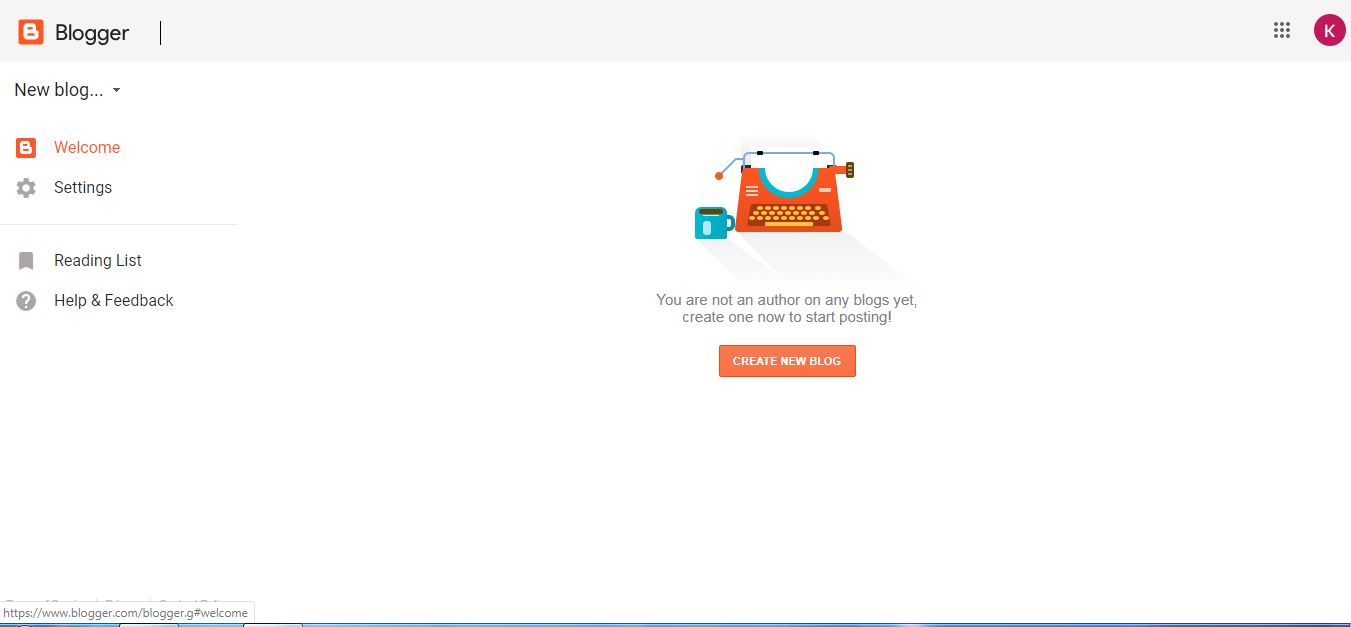 |
| Figure (5) |
STEP - 4 MANAGE SETTING
Now you need to manage your setting where you can change your profile photo. And edit all your personal information like you want to show to your audiences go to Edit Profile...see Figure (6) below
 |
| Figure (6) |
Here you can change your profile photo, directly you can choose a photo from your computer and upload it...You can choose your gender and most important you have to provide your homepage URL. example - technews.blogspot.com, if you use free domain[.blopspot.com] will be added on your blog. But if owned a domain that you have purchased already, then you can use that also ...see Figure (7) below
 |
| Figure (7) |
now you need to fill your location address - city/town, regional state. under the work section - select your industry example- internet, art, technology, entertainment, etc.now fill your additional information - interest, introduction - give your intro, who you are etc..see Figure (8) below
 |
| Figure (8) |
After completing the above process, now you need to fill your favorite music, favorite books, random question - here you can add by yourself or just click below generate a new question box and click on save profile ... see Figure (9) below...
 |
| Figure (9) |
This is how your profile will look like -
see Figure (10) below...
 |
| FIGURE (10) |
You can edit your profile any time, by clicking on the Edit button placed on the upper-right side of your profile ...
see Figure (10) above...
STEP - 5 CREATE NEW BLOG
If you don't own a domain and you want to purchase, then you can buy it online at any time and use it anywhere you want, on your blog or website .. to buy type your blog name and search ..see Figure (14) below
Now here you can see a lot of paid domains, which you can buy, by paying through online payment methods.
STEP - 5 CREATE NEW BLOG
Now everything is ready, its time to create a new blog .click on the create new blog tab ... see Figure (11) below
 |
| Figure (11) |
Now you need to give a title to your blog, whatever blog you want to start example - tech news, tech reviews, etc, you can use or create multiple blogs in a single blogger...Next, you need to provide your address or you can say domain. example - technews.blogspot.com or your purchased domain.at last you need to choose templates for your blog, you can choose from existing or you can download many free templates at google.com.after completing above process, simply click create a blog on a down right corner...
see Figure (12) below
 |
| Figure (12) |
IMPORTANT: you must need to check your address or domain availability if you are using free blogger address.. some time your entering address may be not available or had been taken already by other users, in this case, try changing your address.. see Figure (13) below
 |
| Figure (13) |
If you don't own a domain and you want to purchase, then you can buy it online at any time and use it anywhere you want, on your blog or website .. to buy type your blog name and search ..see Figure (14) below
 |
| Figure (14) |
Now here you can see a lot of paid domains, which you can buy, by paying through online payment methods.
for example - technews.com,technews.net,technews.in, these domains are paid domains, which can buy through a yearly subscription ... see Figure (15) below
 |
| Figure (15) |
After completing the above steps you will redirect to your blog, where you can manage everything of your blog ...This is your blog, where you can create a post...
see Figure (16) below
see Figure (16) below
 |
| Figure (16) |
STEP - 6 CHANGE THEME
Now you have completed the above steps, its time to change theme or template of your blog, you can customize your theme, you can edit your theme on HTML coding if you know..You can manage your blog mobile-friendly view and even you can download a template free or paid on google and use on your blog... see Figure (17) below
 |
| Figure (17) |
Now lets, learn how to change template or theme on a blog, you can see Backup/restore button on the upper-right corner ...see Figure (17) above..click on backup/restore button, a new window will open where you can download new theme or template or you can upload your downloaded files ...
see Figure (18) below
 |
| Figure (18) |
If you don't have any downloaded theme, let's know how to download a theme .. Go to google chrome search on google free responsive templates for a blogger or click here Top free theme for blogger, you can see there many websites to download free or paid themes ...
see figure (19) below
 |
| Figure (19) |
now select any website on the list shown above Figure (19), there you can found many free or paid themes, choose any one which best for you .. If you select any theme, there you can see many options like - LIVE PREVIEW -here you can view theme how its looks like, next option BUY - here you can buy that theme for full features customization, last option DOWNLOAD - here you can download free version and you on your blog .. see Figure (20) below
Now download your theme, and open the location folder of your theme, hey now, its can be uploaded directly ..Let me tell you, locate the folder of your theme, this is your zip-file you need to extract it on your computer, anywhere select - desktop or any folder, now extract it there ...
 |
| Figure (20) |
Now download your theme, and open the location folder of your theme, hey now, its can be uploaded directly ..Let me tell you, locate the folder of your theme, this is your zip-file you need to extract it on your computer, anywhere select - desktop or any folder, now extract it there ...
see Figure (21) below
After you extract your zip-file of theme, open the folder where you extract, down below there you see file XML document, you need the file to upload on your theme, select and upload.
Now you have successfully uploaded your theme on your blog, now you ready to customize your theme as you want ..
STEP - 7 CREATE POST
Now everything completed above process, its time to create your first blog. make sure you create a unique post that everyone must interest to read and most important you must create your blog copyright-free, so don't copy others or even don't use copyright images on your post ...
STEP - 8 CHOOSE TITLE
An important step, now you need to select or choose the title for your blog post, it's important to choose the searchable title or ranking post, which peoples are looking for .. to make you easy, how to choose the best title for your blog post , I will be recommended you to go through a website called UBERSUGGEST click here - UBBERSUGGEST LINK this is the best website to check your title ...
STEP - 9 BLOG POST SETTINGS
Now you have chosen your best title, written all your blog .write at least 1000 to 2000 words for your blog post... now you ready to organized your blog post .. here you can edit everything you want...
like- MAKE HEADING, CHANGE FRONT, CHANGE FONT SIZE, COLOR CHANGE, INSERT LINK, INSERT IMAGE etc..
More setting on the right side are - LABELS, SCHEDULE, PERMALINK, LOCATION, SEARCH DESCRIPTION, OPTION, you can manage everything or customize your blog to look better, searchable, readable... see Figure (26) below
 |
| Figure (26) |
IMPORTANT NOTE - make your blog unique, readable, use an image, attractive looks, interesting content, everything depends on your content, which makes you successful or failure...
THANKS FOR NOW HOPE YOU LEARNED HOW TO START A BLOGGING AND EARN MONEY ONLINE, BEST OF LUCK FOR YOUR BLOGGING CARRIER ... FEEL FREE TO ASK ANYTHING YOU WANT TO KNOW FROM ME ON COMMENT SECTION...
READ MORE ON MY WEBSITE BELOW
THANKS, HOPE TO SEE YOU AGAIN...
YOU CAN WATCH MY LATEST VIDEOS ON MY YOUTUBE CHANNEL - MY YOUTUBE CHANNEL
YOU CAN WATCH MY LATEST VIDEOS ON MY YOUTUBE CHANNEL - MY YOUTUBE CHANNEL








ConversionConversion EmoticonEmoticon